Play 360° videos on Windows.
METHOD 1
1 – First of all, download and install GOM Player from Gomlab. ( https://www.gomlab.com/gomplayer-media-player )
2 – After completing the installation, open GOM Player then right click on GOM Player.
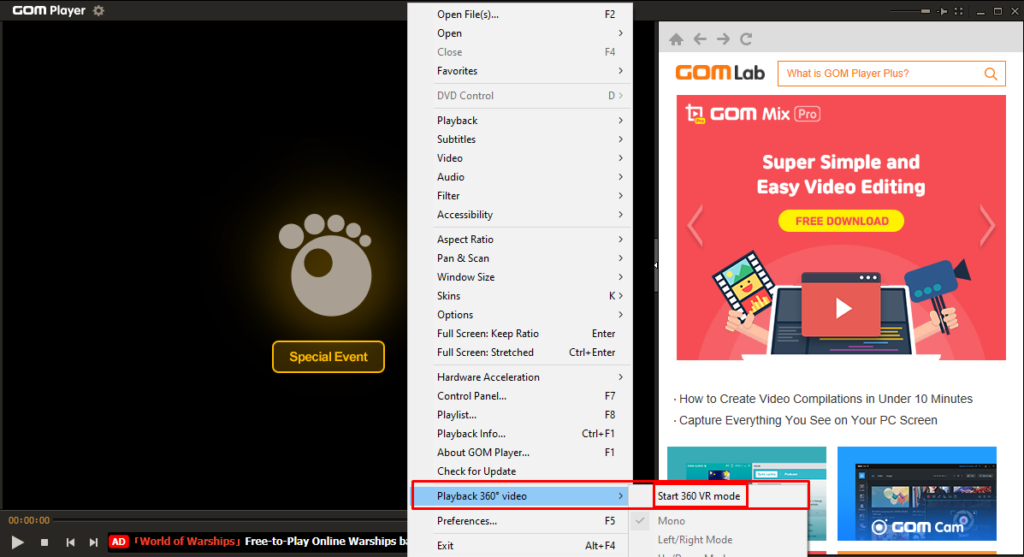
3 – Hover mouse over “Playback 360° video and click on “Start 360 VR mode”. Then you can start watching the video in 360°. ENJOY!
METHOD 2 (for Windows 8 and above)
1 – Simply open the 360° video in “Movies & TV”.
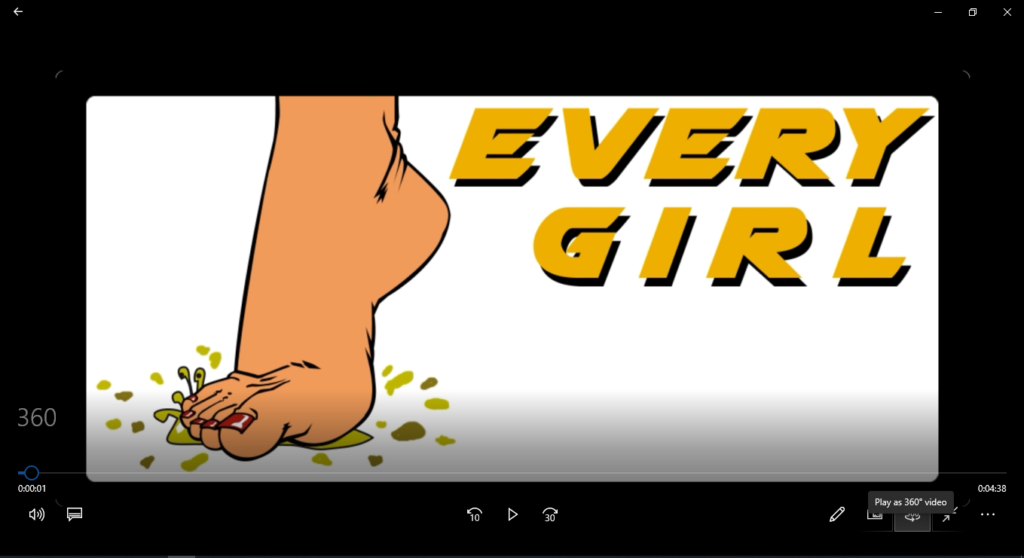
2 – Then, just click on the 360 icon “Play as 360° video” and then you can start watching the video in 360°. ENJOY!
ANDROID / iOS
Our customers using phones can watch 360 automatically using “VLC Media Player”.
Download VLC Media Player to your phone.
Android: VLC Media Player
iOS: VLC Media Player
